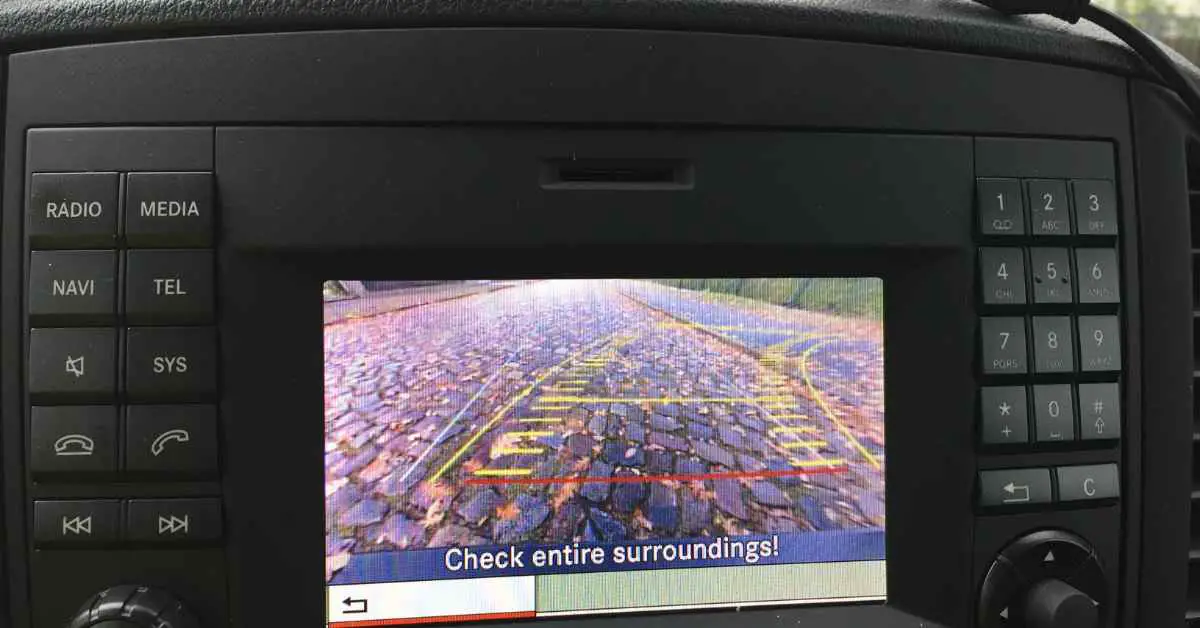Chevy Silverado has a backup camera on the rear side as an extra safety feature that helps reverse and parallel parking. In addition, rearview cameras decrease the risk of accidents by providing a clear image on the display screen.
Chevy Silverado backup camera stops working because of hardware damage, dirt or mud splashes, faulty wiring and fuse, software problems, and poor internet connectivity. Moreover, these do not function because of condensation in the lens, loose installation, power failure, and problematic display.
It is the parking assistance feature and keeps the rear end from scratches and damage. It is necessary to inspect their components when you do not see live video on the display screen of your truck.
| Causes | Solutions |
| Hardware damage | Replace cracked lens and broken stabilizer |
| Dust and mud splashes | Clean camera lens with glass cleaners |
| Wiring and fuse issue | Ensure the tight connection of wires |
| Software problems | Set the auto-update system |
| Internet connectivity issues | Check internet connectivity while adding wireless cameras |
| Condensation and moisture build-up | Remove the camera and put it in a rice bag |
| Loose installation | Avoid driving and consult a mechanic |
| Problematic display | Turn off the ignition and turn it on after 5 minutes |
Hardware damage
Rearview cameras contain different parts for their functioning, including lenses and stabilizers. The lens captures the rearview while stabilizers prevent unwanted movements.
The damage to this hardware impairs the functioning of the whole component. Therefore, these devices are installed on the lower back corner of the pickups.
The components on the lower back of the trucks are more vulnerable to damage and scratches because of road dust and debris. In addition, the lens and stabilizers can get damaged when you collide with other vehicles and hurdles during driving.
In addition, damage can also occur when small stones from the road hit them. These are made of glass material and develop cracks when something harsh hits them.
You can see the blurry image on the screen because of poor unusual movement and scratches on the lens.
It is better to replace the broken or scratched lens with a new one to get a clear image on the screen for safe parking and reversing.
Dust and mud splashes
Backup cameras are close to the ground and are more exposed to the mud and dust of the road. The mud splashes come on them while driving on muddy roads.
Moreover, mud also comes when driving on wet roads during rainy days. In addition, snow can also form a layer around their lens when you park your truck outside at night.
The dust accumulation also blocks the image, and you cannot reverse your vehicle because of poor imaging on the display screen. Dust also comes on them when you are driving on unpaved and off-roads.
Clean the lens with glass cleaners or damp wipes to remove the dust and mud splashes from their surface. Avoid harsh cleansers and cloth because they can leave scratches on the glass lens.
Wiring and fuse issues
The wires run from the cameras to the display screen to transfer signals in the form of electric current. The broken and frayed wirings cannot give the proper signals to the touch screen, and you can see blur images.
The wires can get damaged because rodents attack, which can chew the electric cables. In addition, the short circuits can also damage their insulation layer and cause resistance in voltage flow.
The problem comes because of their loose and corroded connections. Rearview cameras do not work when wires are not attached to them correctly.
The loosely connected wires cannot transfer the information to the touch screen. The issue comes because of the blown-out fuse of this accessory.
Check the wirings and ensure their tight connections with the cameras and the display screen. Replace the burned-out or broken wires with new ones so they cannot cause a delay in the image.
Software problems
The software system in the Chevy Silverado runs the electric components by transferring the signals. These allow the signals to run from the backup camera to the display screen.
Sometimes the touch screen becomes black and white and blurred when software becomes faulty and there is a bug in the operating system.
In addition, the problem also comes when you do not update their latest versions for better operation.
Update the latest version and set their settings on an auto-update so you cannot feel any difficulty while driving.
Internet connectivity issues
People often add wireless backup cameras in their trucks because of their more reliable and efficient work.
These wireless systems do not contain any wires for the transmission of signals. Instead, the signals in these types are transmitted through wireless Wi-Fi connections.
Sometimes it stops functioning when signal strength is poor. These do not send signals properly, which can eventually cause delayed video responses on the screen.
The issue mostly comes when moving into remote and urban areas with poor signal strength.
Check your area’s internet connectivity and signal strength while adding these rearview cameras as the aftermarket accessory in your Chevy Silverado pickups.
Condensation and moisture build-up
Condensation and moisture build-up on the lens commonly occurs because of humidity and temperature differences. As a result, you can see water droplets inside, which can disturb the clarity of the image on the screen.
In addition, condensation and moisture build-up can also corrode their electric connections and wirings.
The condensation builds on their inner side when the air conditioner runs inside the Chevy Silverado trucks, and the outside temperature is high.
Warm air comes in contact with the cold surface and leaves water vapor droplets that are hard to remove. However, you can remove the water droplets by removing the lens from the pickups.
Remove them and add them to jars of silica gel so they can absorb moisture. In addition, you can also add them in plastic sealed bags filled with raw rice.
Loose installation
Backup cameras often do not work because of faulty and incorrect installation. As a result, these are not adjusted properly, and you can see their wiggling movements.
The wiggly movements come from their incorrect adjustment and lead to blur images on the screen. In addition, you cannot see the rearview clearly because of their loose installation and unwanted movements.
The issue comes when you add them as an aftermarket addition to your Chevy Silverado. Moreover, the incorrect installation outcome occurs due to negligence and poor experience of the mechanic.
You can call experienced mechanics to install the rearview camera and make their correct adjustments.
Avoid driving when you do not see a clear image on the touch screen because it can increase the risk of damage on the rear side of the vehicle.
Problematic display
The backup cameras are connected to your vehicle’s display screen, and you can get the video streaming on the screen for easy parallel parking.
Sometimes these are not working because of faulty dashboard screens. The problem in these components comes from the poor wiring and blown-out fuse.
In addition, these do not function when there is a visible crack or scratch on their surface. These also become irresponsive and do not show any image because of moisture damage.
Water and liquid drinks can spill on these components accidentally when you put the glass on the dashboard.
Avoid putting any liquid drink with the opened lid on the dashboard to prevent its components from moisture damage.
Moreover, you can also resolve the problem by turning off the screen and ignition of your truck and then turning it on after 4 to 5 minutes.
Related Articles: